UCheck currently supports:
- English
- Spanish
- French
- Czech
- Portuguese
- Brazilian
- German
- Italian
- Polish
- Dutch
- Arabic
- Turkish
- Japanese
- Chinese
Welcome to the translator tutorial.
You are probably visiting this page because you didn’t find your language in our software.
Good news, we are now offering FREE LIFETIME licenses for our translators (works only for full translations).
If you can translate from English to your native language, and you’re interested in helping please continue reading…
To fully translate our software, you will need to translate the following parts.
To do so, please follow these guidelines for each translations group:
INSTALLER
- Open the resources folder located here: Shared translations
- Find the 639-1 language ID for your language (2 characters, -i.e: English is en-)
- Open the folder for the software you want to translate
- Open the Installer folder
- If the file XX.iss for you language exists, download it
- If the file XX.iss for you language doesn’t exist, download en.iss and rename it XX.iss
- .iss files open with any text editor, we recommend Notepad++
- Translate the file as below, translate the text on each line.
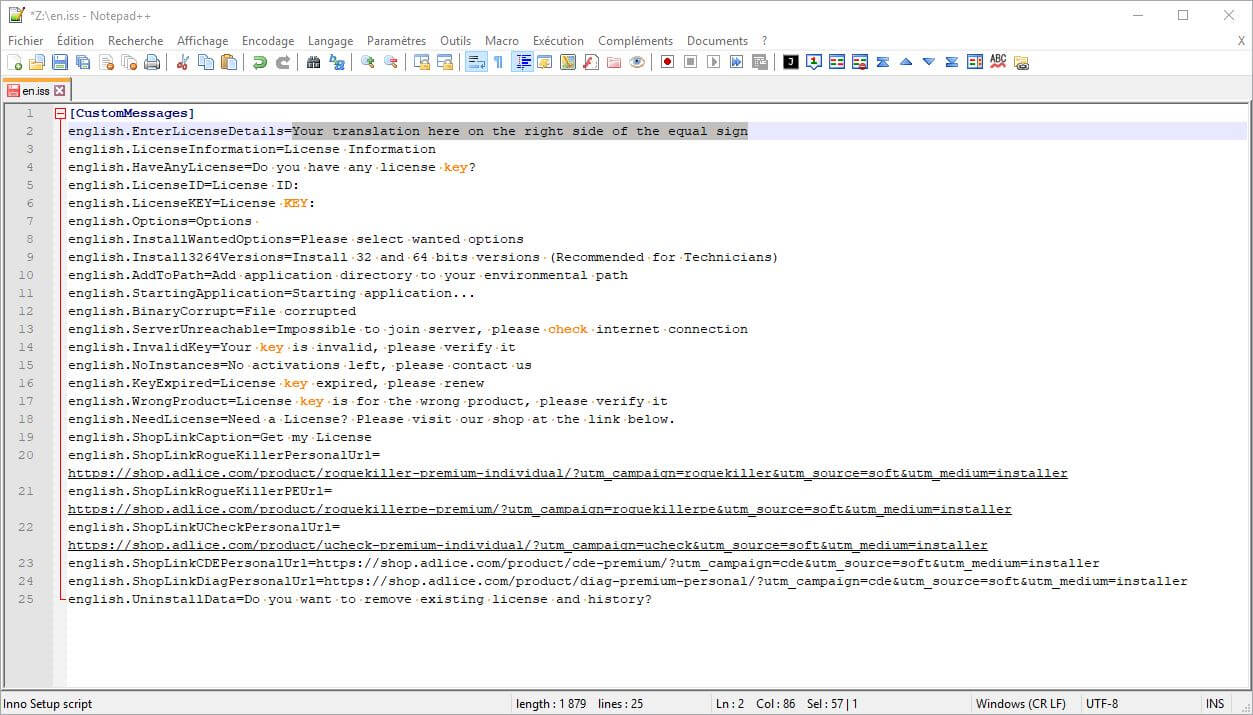
COMMON (INSTALLER)
- Open the resources folder located here: Shared translations
- Find the 639-1 language ID for your language (2 characters, -i.e: English is en-)
- Open the Common folder
- Open the Installer folder
- If the file XX.iss for you language exists, download it
- If the file XX.iss for you language doesn’t exist, download en.iss and rename it XX.iss
- .iss files open with any text editor, we recommend Notepad++
- Translate the file as below, translate the text on each line.
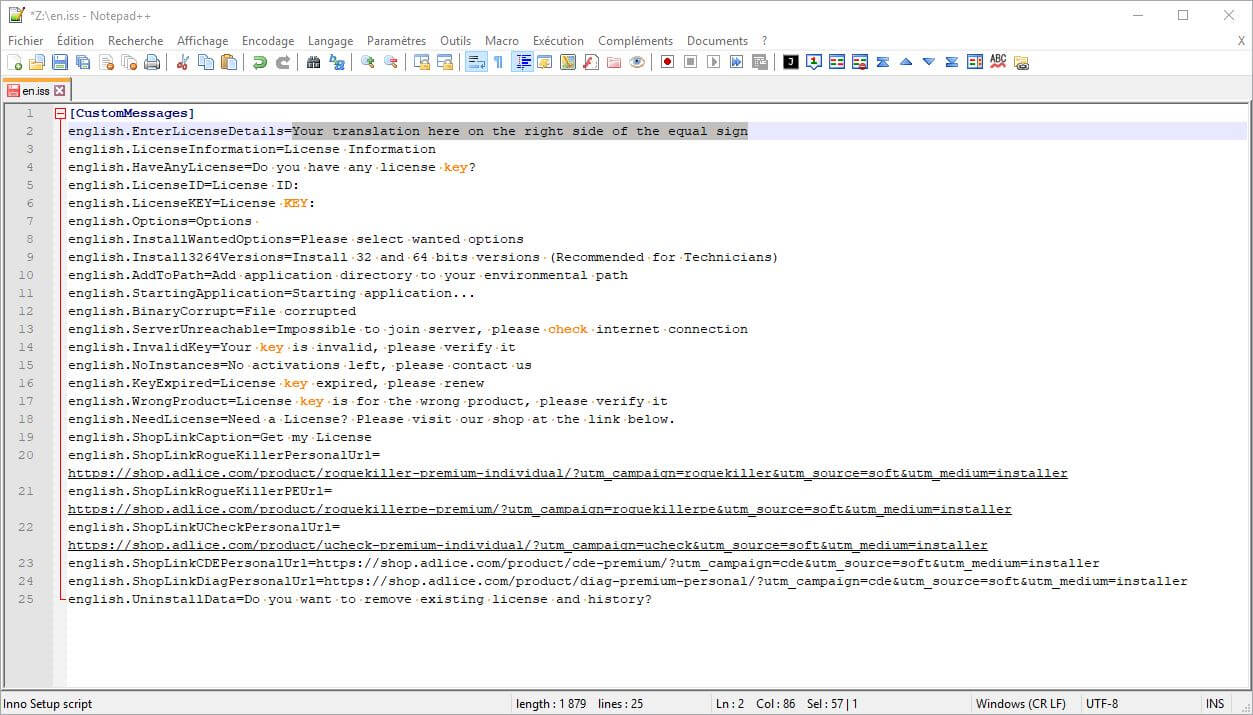
SOFTWARE
- Open the resources folder located here: Shared translations
- Find the 639-1 language ID for your language (2 characters, -i.e: English is en-)
- Open the folder for the software you want to translate
- If the file lang_XX.ts for you language exists, download it
- If the file lang_XX.ts for you language doesn’t exist, download lang_en.ts and rename it lang_XX.ts
- .TS files open with QTLinguist (attached in the resources folder)
- Translate the file as below.
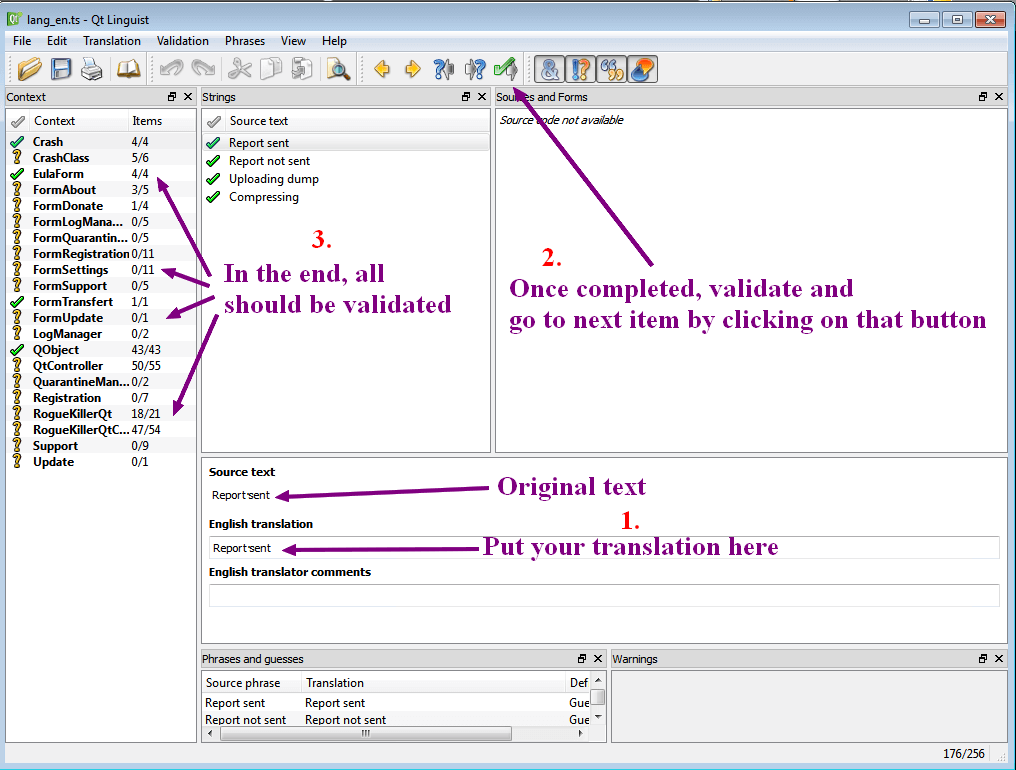
COMMON
- Open the resources folder located here: Shared translations
- Find the 639-1 language ID for your language (2 characters, -i.e: English is en-)
- Open the Common folder
- If the file lang_XX.ts for you language exists, download it
- If the file lang_XX.ts for you language doesn’t exist, download lang_en.ts and rename it lang_XX.ts
- .TS files open with QTLinguist (attached in the resources folder)
- Translate the file as below.
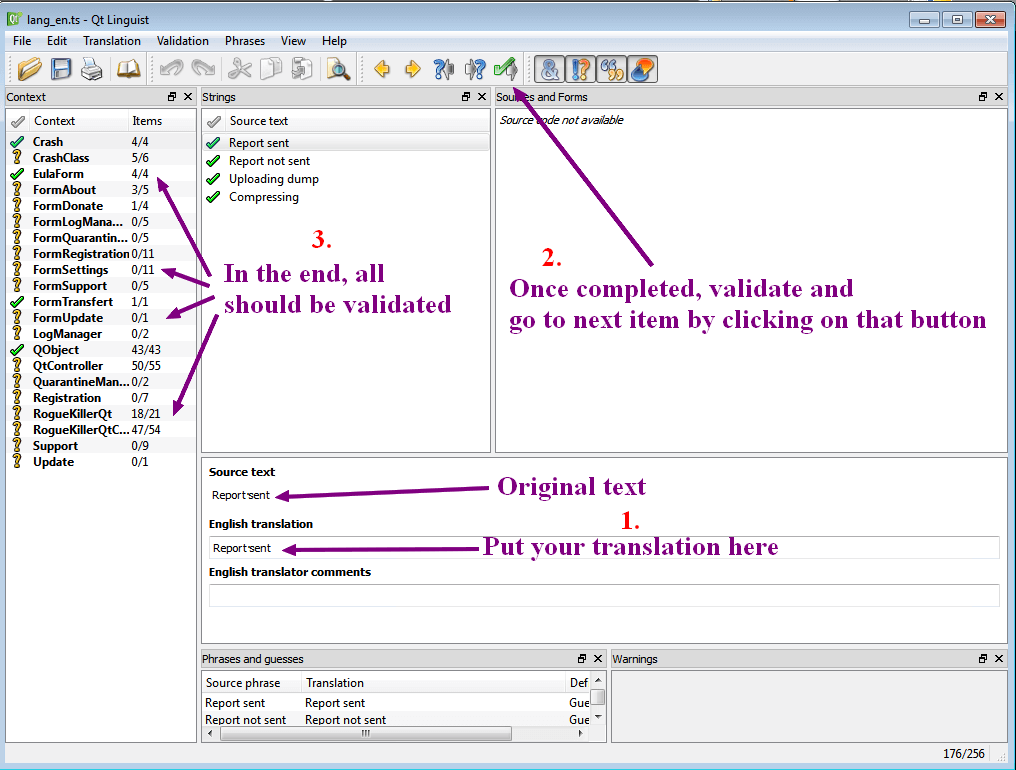
HOW TO TEST?
Testing only works with .ts files, not installer ones.
Testing only works when updating translations, not for new languages.
- After completed translation for the .TS files, you need to export them into .QM file using Qt Linguist (“File”, “Release as…”)
- Save the QM file in a %ProgramData%/ProgramName/lang directory, keep the original “lang_abc.qm” name
- If testing a “Common” language pack, place it under another subdirectory named translations-common
When running the program, it should pick your translation instead of the embedded ones
WHERE TO SEND?
Once you’ve done with the above, you should have 4 files (lang_xx.ts, lang_common_xx.ts, xx.iss, xx_common.iss) containing your translations. Please zip them all into the same archive and attach it to a new contact request here.
Upon validation, our support will help you to obtain your free lifetime license. Your translations will then be integrated into a next release.