You have purchased a license with expiration date, and it has outdated or is about to.
You want to renew your license, this is how you should do (either one of the following):
From account page
- Go to you shop account, on this page (login first): https://shop.adlice.com/my-account/wc-software/
- Choose the license you want to renew from the list, click on one of the following buttons:
- “Renew (Choose)” takes you to the product page, with pre-filled license key to renew. Just select the period, the devices and click “Renew” to add item to the cart.
- “Renew (Default) directly adds to the cart the same item (period / devices) that you purchased the first time. It’s a the quick renewal.

3. A renewal item (including Discount, if applicable) is now in your cart. Proceed to checkout.
4. Upon payment, the license will be extended automatically.
5. There’s nothing else to do, the software will handle it.
Manually (you need to have your license info)
1. Go to our shop, on the product page.
2. Choose a renewal period, your license will be extended with the following calculation:
2a. If the license is NOT outdated, it will be extended by the period starting at the expiration date.
(Example: expires on Feb 1st 2020, we are Jan 15th 2020, buys 1 year => Feb, 1st 2021)
2b. If the license IS outdated, it will be extended by the period starting at purchase date.
(Example: expires on Feb 1st 2020, we are Feb 3rd 2020, buys 1 year => Feb, 3st 2021)
3. Fill in your licensing details (for the license you want to renew) in the “Is your license outdated” box. Click “Upgrade”.
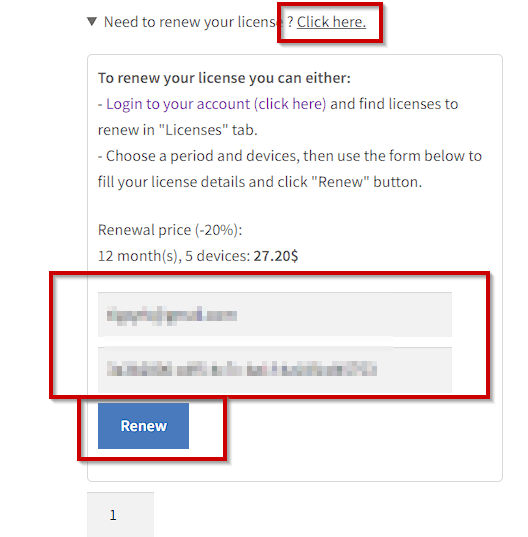
4. A renewal item (including Discount, if applicable) is now in your cart. Proceed to checkout.
5. Upon payment, the license will be extended automatically.
6. There’s nothing else to do, the software will handle it.