After a scan is ran, all installed software will be displayed in the “Installed” tab. Open this tab to uninstall or modify a software from the list, which will be displayed like below.
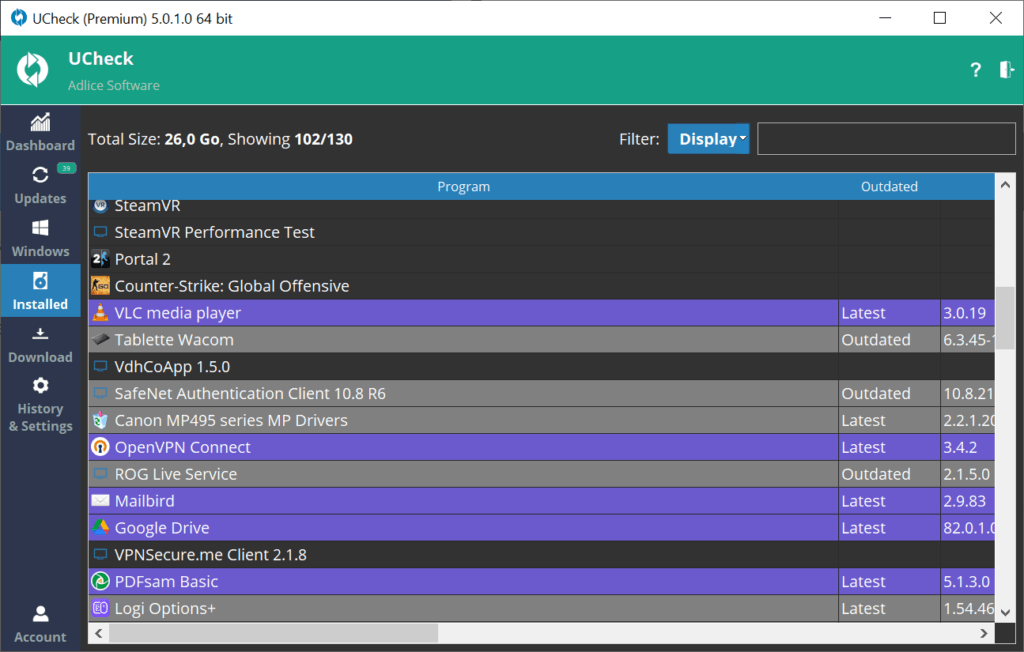
Software compatible (with UCheck) are displayed with light purple color. Starting with UCheck 5.0, community programs are shows in gray color.
You can use the search bar to filter items and quickly find a software, or use the filters to hide specific items.
After a right click on a software item, context menu offers multiple choices:
- Uninstall: Uninstall the software completely using provided uninstaller
- Modify: Attempt to modify (or repair) the software, using provided uninstaller
- Exclusions: Add or remove from exclusions