Scan engine will list all programs installed on a machine, and also perform version check on them.
To start a scan, please hit the “Scan” button on the dashboard. If you plan to use bulk update, we advise to first restart as Admin (use the button in the top navigation).
SCANNING
While a scan is in progress, you can watch the progress and see what is currently being scanned.
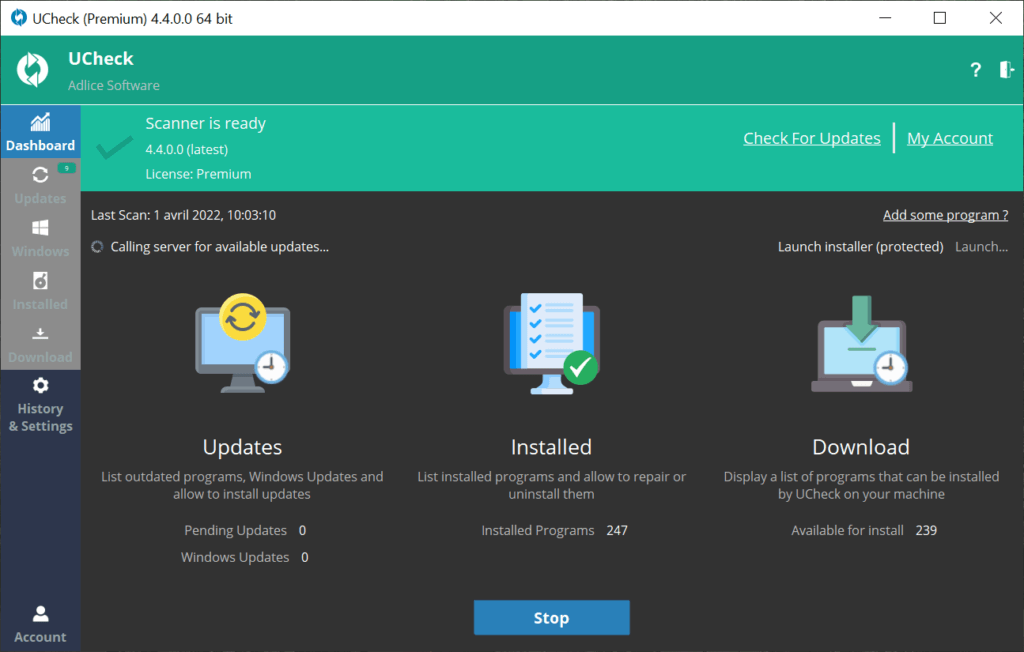
After the scan finished, you can navigate into the different tabs to take action on new updates, download new programs (Premium only), or uninstall existing ones.