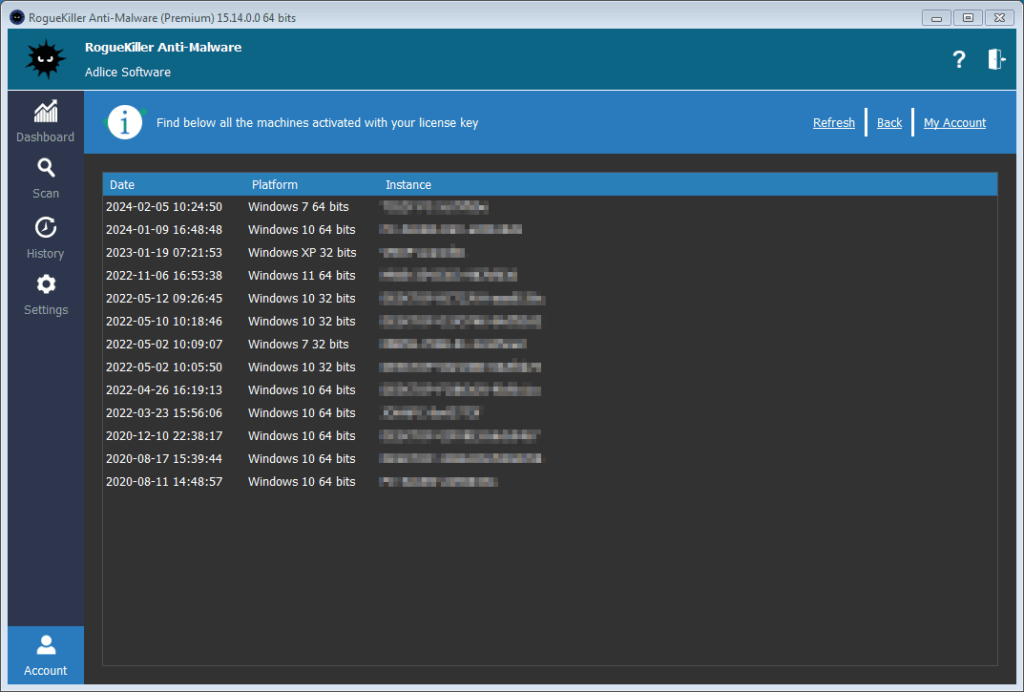Premium licenses are machines-limited, the number of machines depending on what you choose at purchase. Everytime you register a new machine, the available count decreases. If it reaches 0, you can’t register any new machine.
Sometimes, old registered machines are not accessible or have been formatted/wiped and it’s no longer possible to unregister them to reuse the license. This is why we have made this list available in several places:
1. The best solution is to do it from our store, on your “My Account” page.
2. If for some reason this is not possible, it can also be achieved in the software. Open the software in “Account”, then click on “Manage activated machines”.
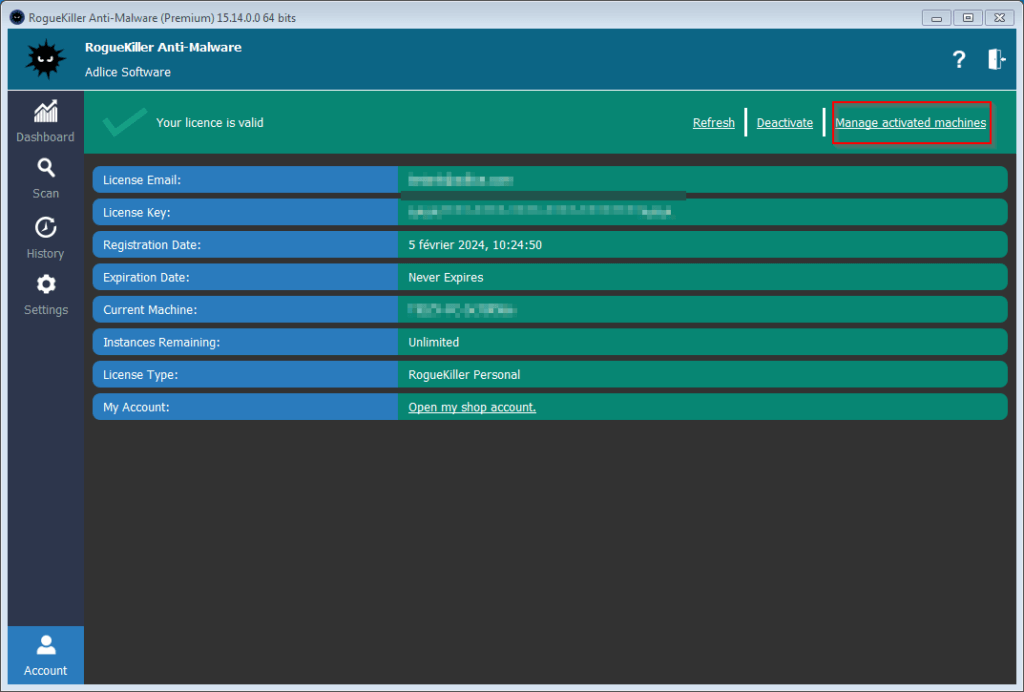
From there, you can use the context menu (right click) on the displayed items and remove machines you no longer use with our software. Please be aware that if you reuse the unregistered machine, it’ll self register automatically again.