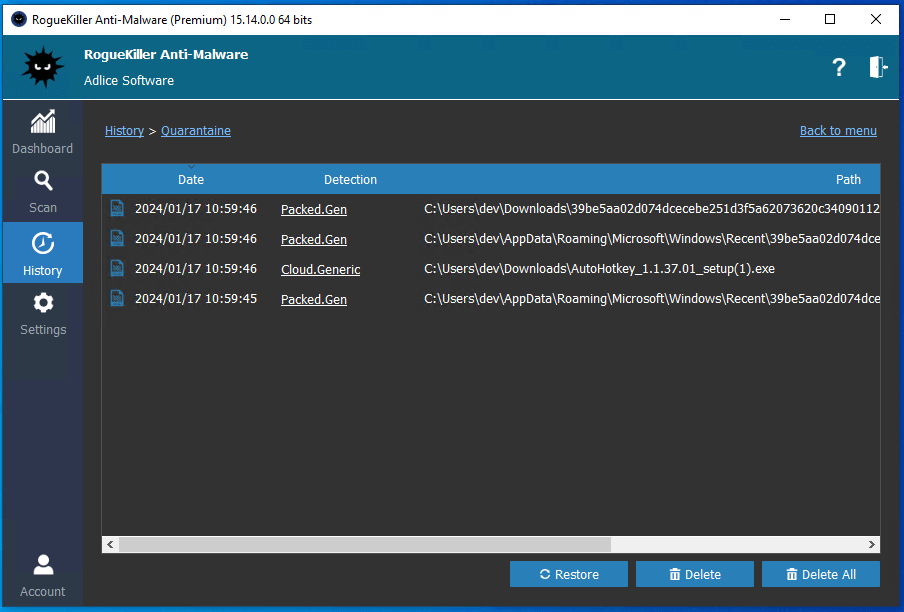History contains events that happened in the past.
EVENTS
Starting with version 14, the events area displays the Real Time Protection notifications (limited to last 100).
From there, you can add items to exclusions to prevent further detections.
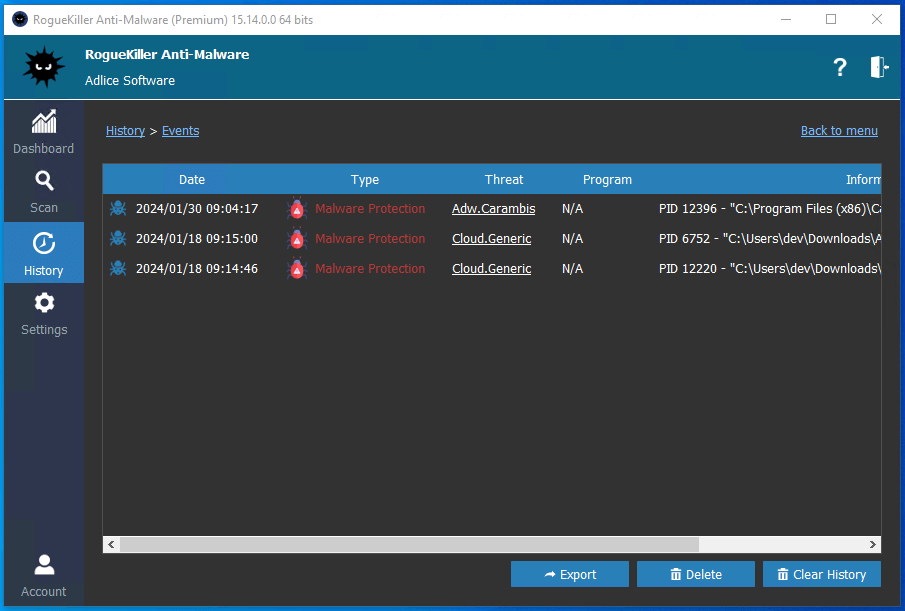
REPORTING
In the reporting area, you can find old reports (scan and removal) and manage them.
They are sorted by last date first, so it’s easy to navigate and find your last scan report.
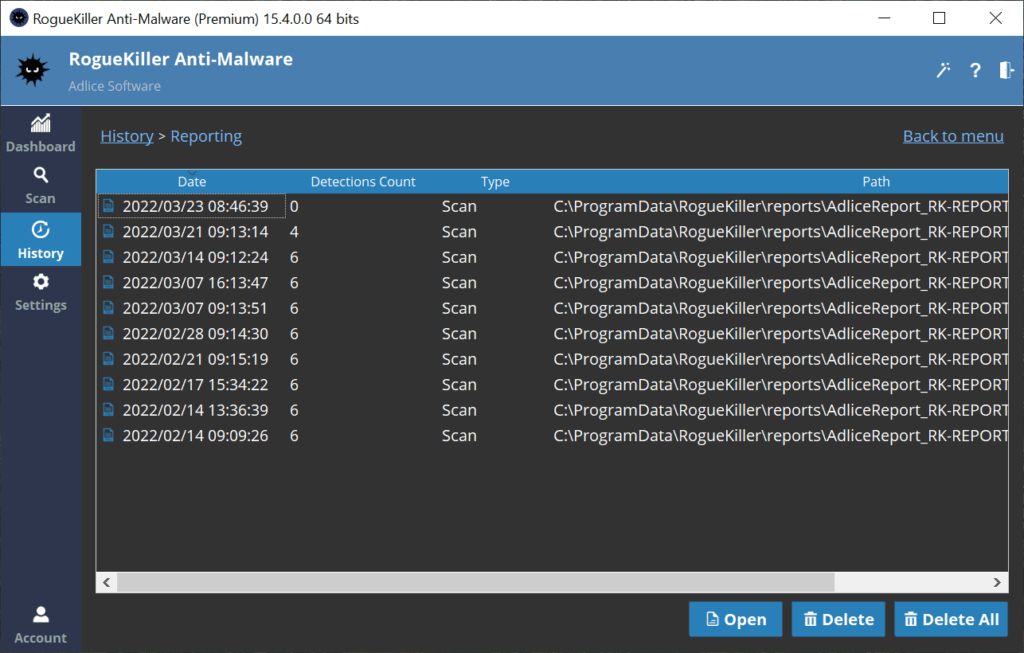
Reports can be opened with a double click, or using the context menu.
You can also remove the reports you don’t want to keep.
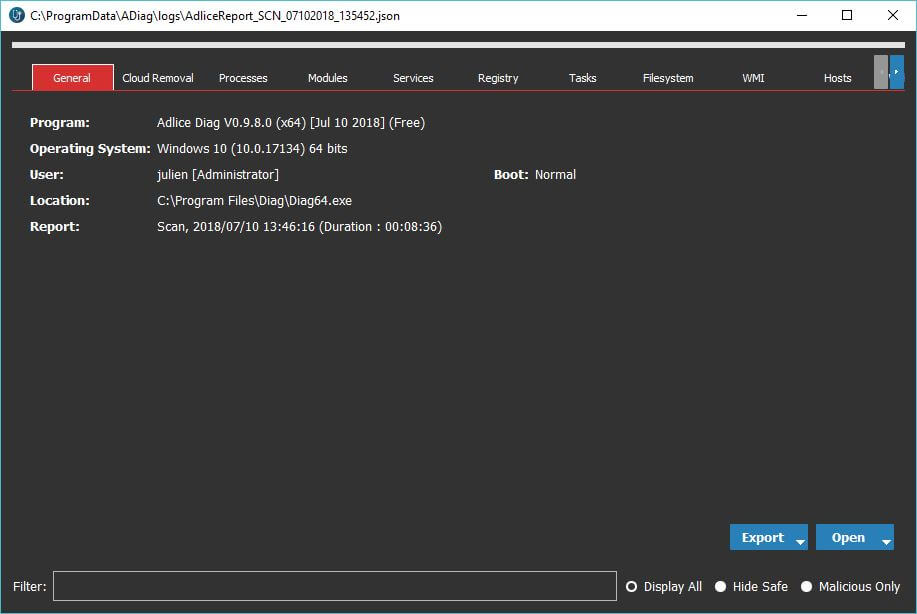
For more information about Scan reports, please report to this section.
QUARANTINE
In the Quarantine, you will find items that were backed up during a removal.
They are encrypted in a way only the software can restore.
In this section you can list all quarantined items, and restore them if necessary.
WARNING! Restoring a quarantined item is dangerous and can reinfect your machine.