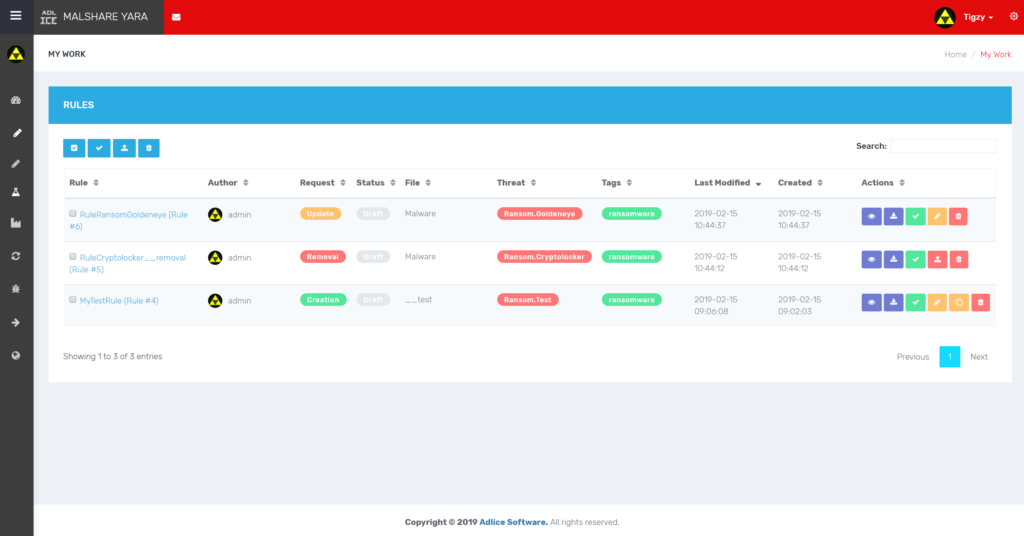When an existing rule needs to be updated, or removed, the workflow is a bit different. First the (live) rule needs to be found (with a search, for example) and opened.
When the live rule is opened, there is a button to edit it, this allows to modify the live rule. When the save button is hit, this will NOT overwrite the live rule, but rather create an edition request in your cart (and redirect to that page).
From there, everything looks the same as new rule creation. You can modify the item in your cart, see the update request from “My Work”, et submit it when ready to go.
Removal request works the same, instead that there is no redirection. When the “Delete” button is hit on the live rule, this creates a removal request in “My Work”. Submit it, and once approved the changes will be propagated to the live rule.