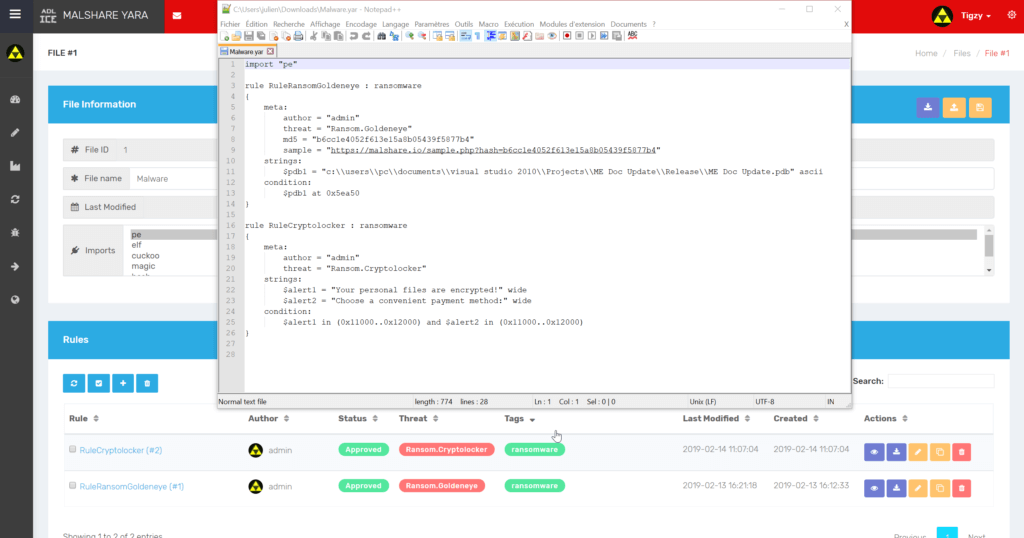YaraEditor gives the ability to export rules or whole virtual files.
To export rules, open the rule view, and click the “Export” button. A prompt to download the file will be shown, allowing to save the file on disc.
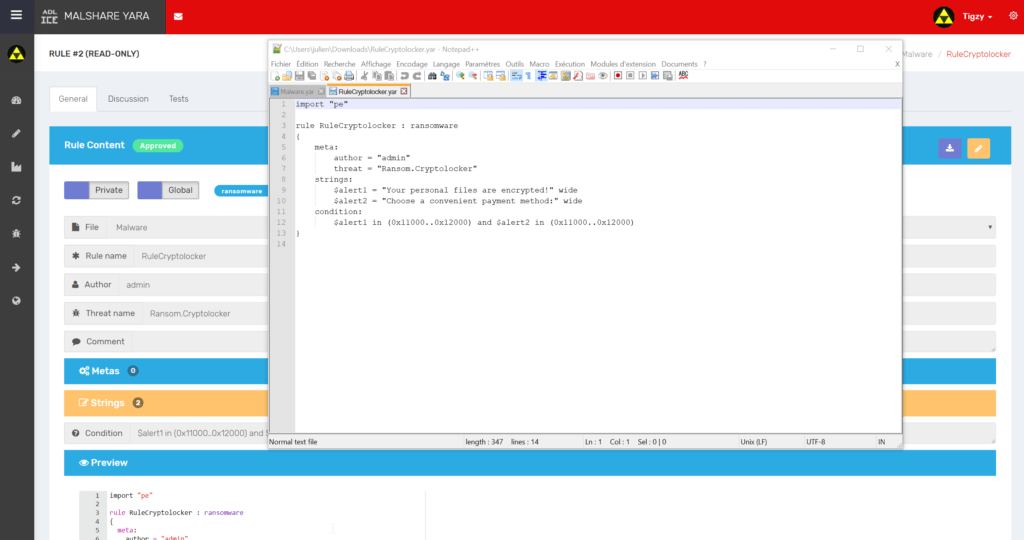
To export virtual files, open the file view and click the “Export” button. A prompt to download the file will be shown, allowing to save the file on disc.