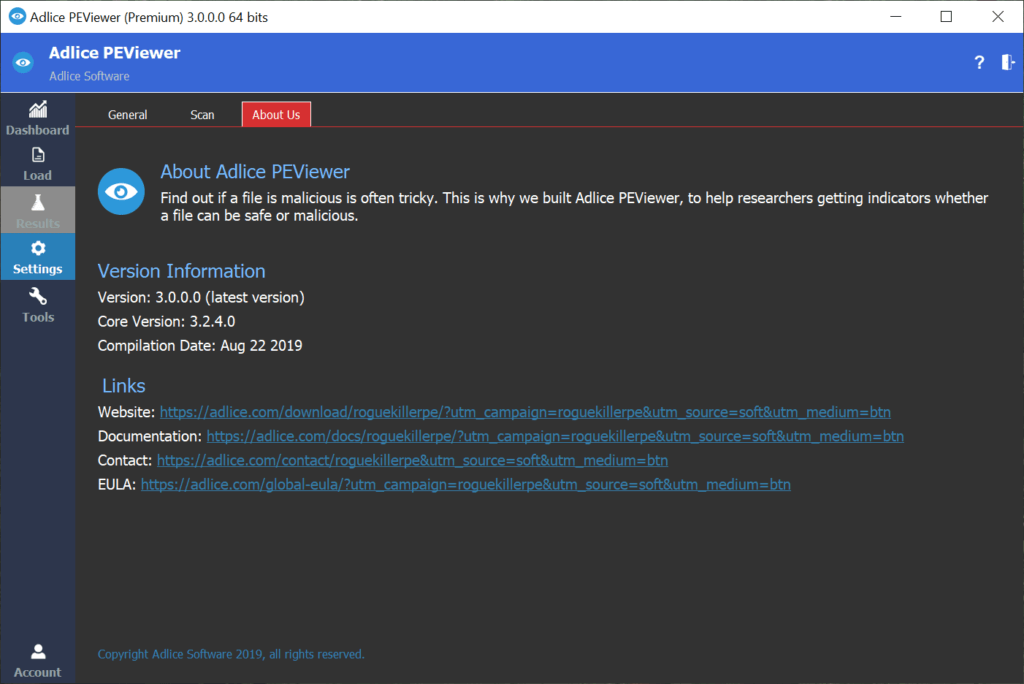GENERAL SETTINGS
The General settings section gives the ability to change the following settings:
(Note: Some settings may be disabled if you use the Free version)
A. Telemetry: Send anonymous usage data to our server
B. Shell Extension: Activate the explorer context menu entry
C. Notifications: Enable the notifications
D. Automatic Updates: Enable updates in the background
E. Theme: Software theme (clear, dark, naked)
F. Language: Software language to use
G. Proxy: Proxy url (if any)
H. Agent: Agent configuration (if needed)
I. Rebranding: Change software/company name (Premium Tech only)
The “Default settings” button restores all values to default.
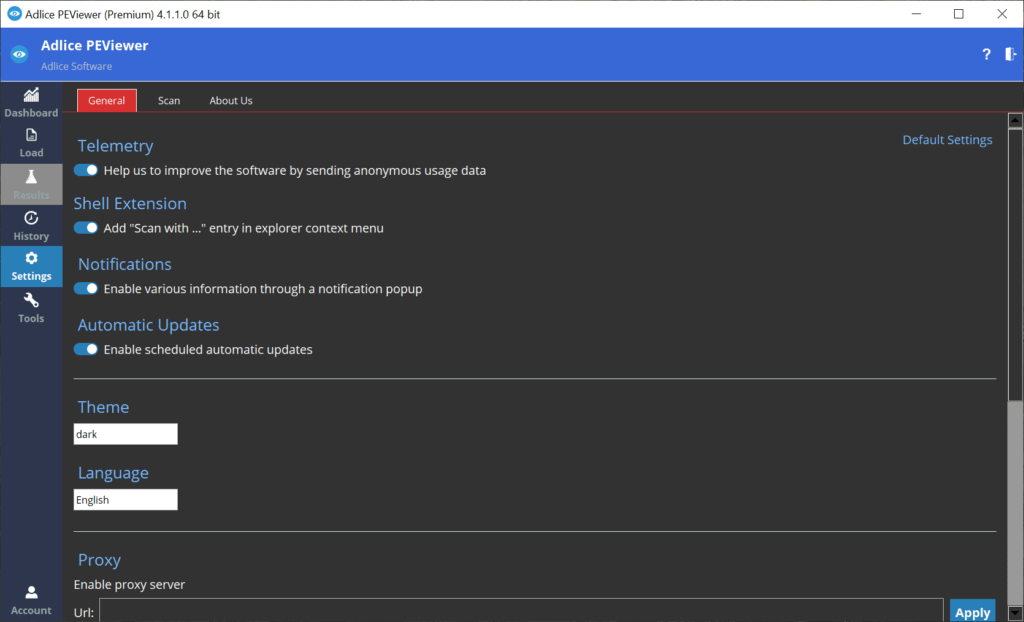
SCAN SETTINGS
The Scan Settings section allows to change things affecting the way information is calculated or displayed during a scan.
A. Display base: Base used to display addresses (Hex/Decimal)
B. Bytes per line: How many bytes are displayed before new line (Hex View)
C. Load signatures: Use signatures during analysis (slower to start)
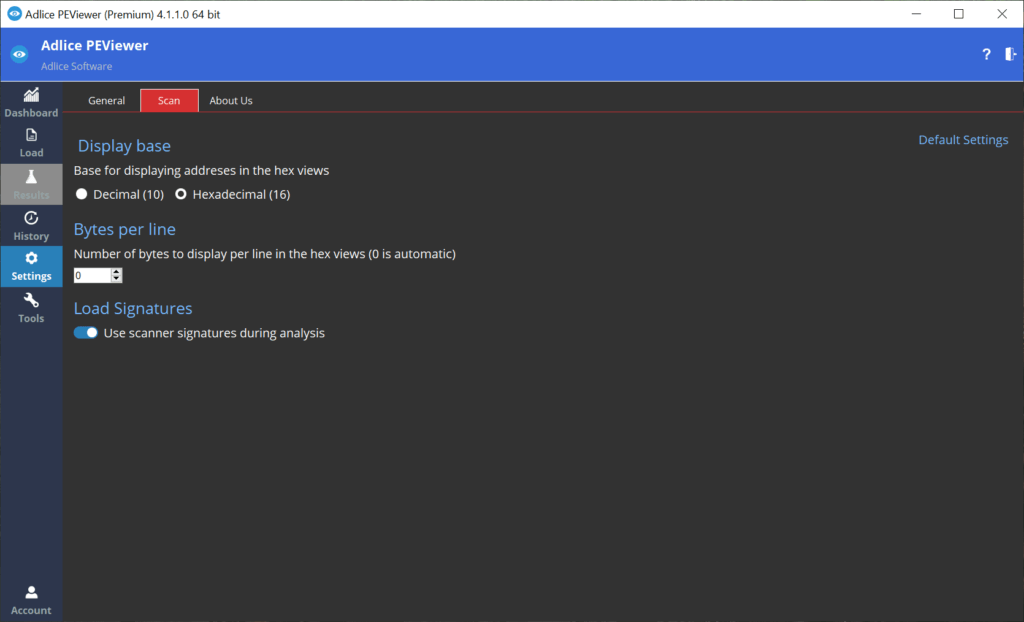
ABOUT SECTION
This sections describes the software and provides links to documentation and contact.