To start a process module analysis, you need to first load the processes‘ list in the “Load” panel.
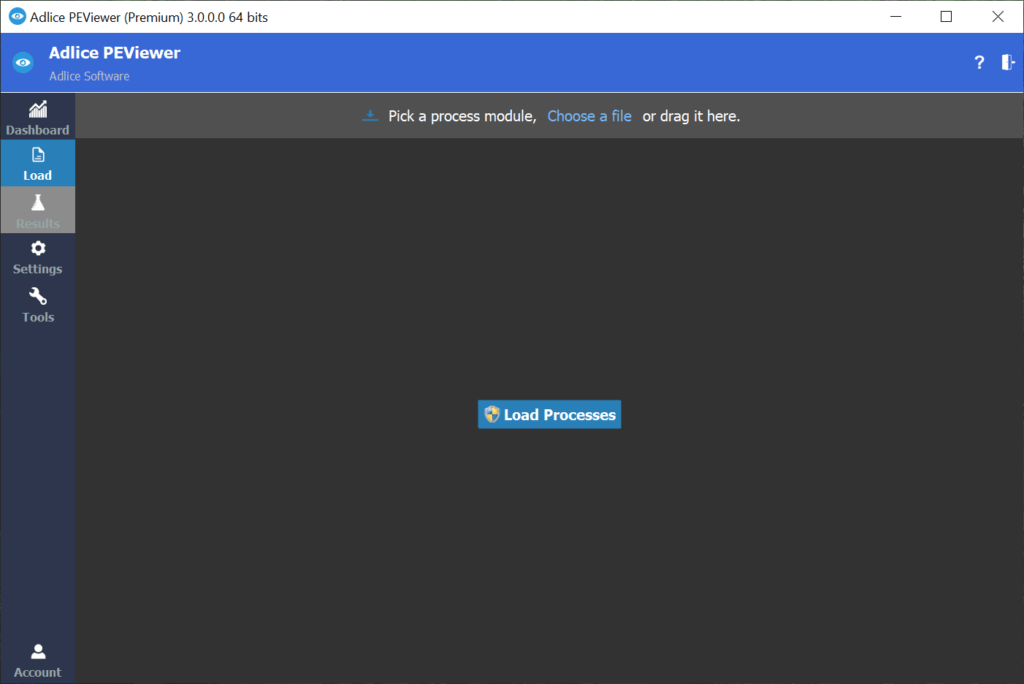
Once done, just pick any process from the list and a loaded module (DLL/EXE) from the right panel. Validate your choice with “Load” button.
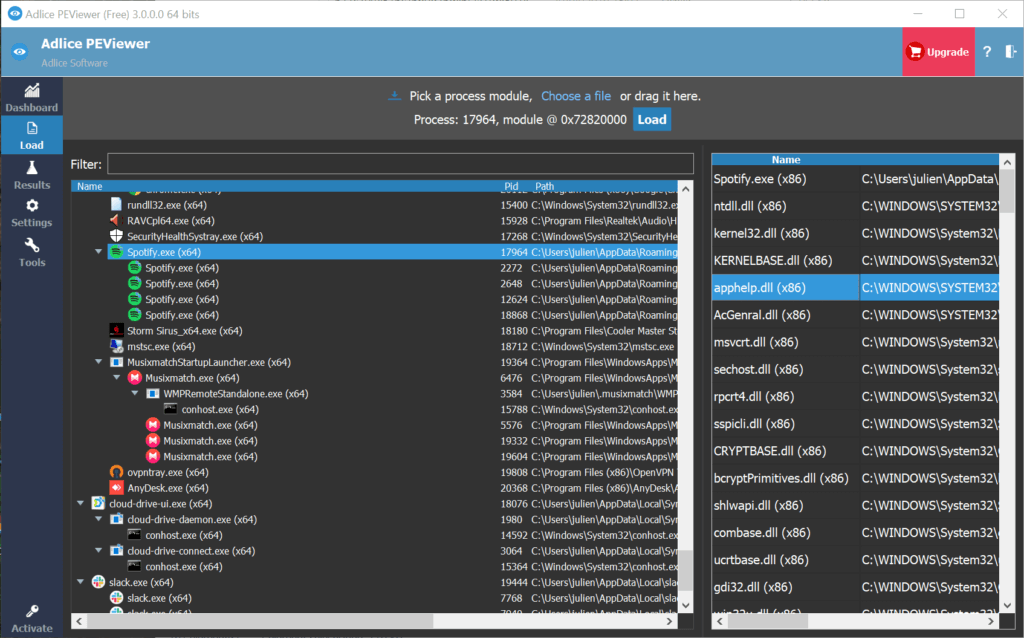
As for file analysis, the parsing starts and the PE data is displayed in the “Results” view. The memory (process) scan features multiple additional layers compared to a classic file analysis:
A. Memory tab: Displays all the memory pages used by the module. They can be dropped or inspected.
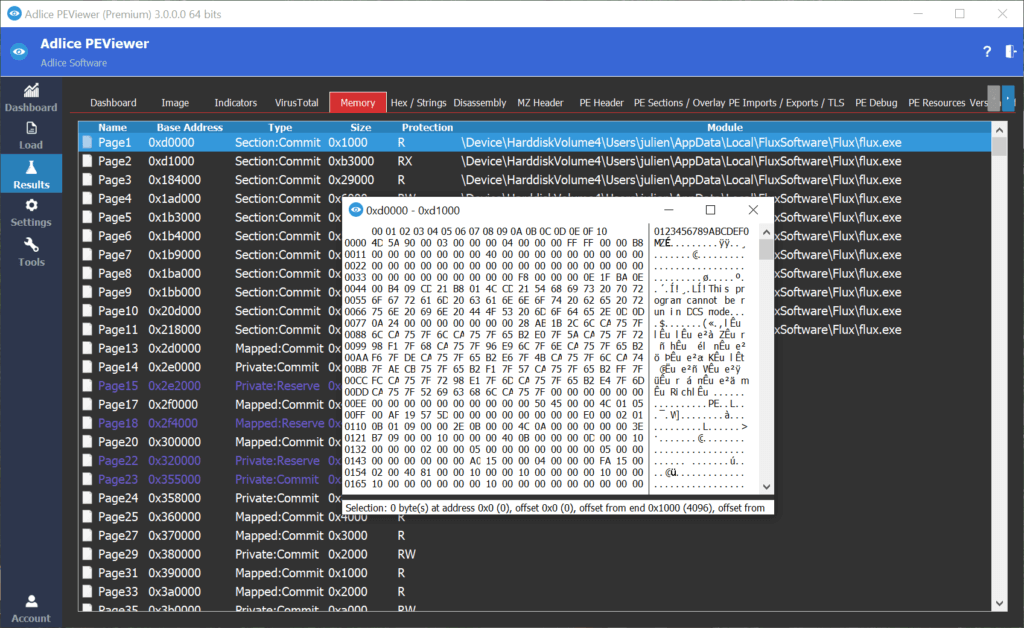
B. RunPE comparison: The PE structure in memory is compared with its image on disk. Results are displayed with a color syntax (red: mismatch, green: equal), so that it’s easy to see the differences.
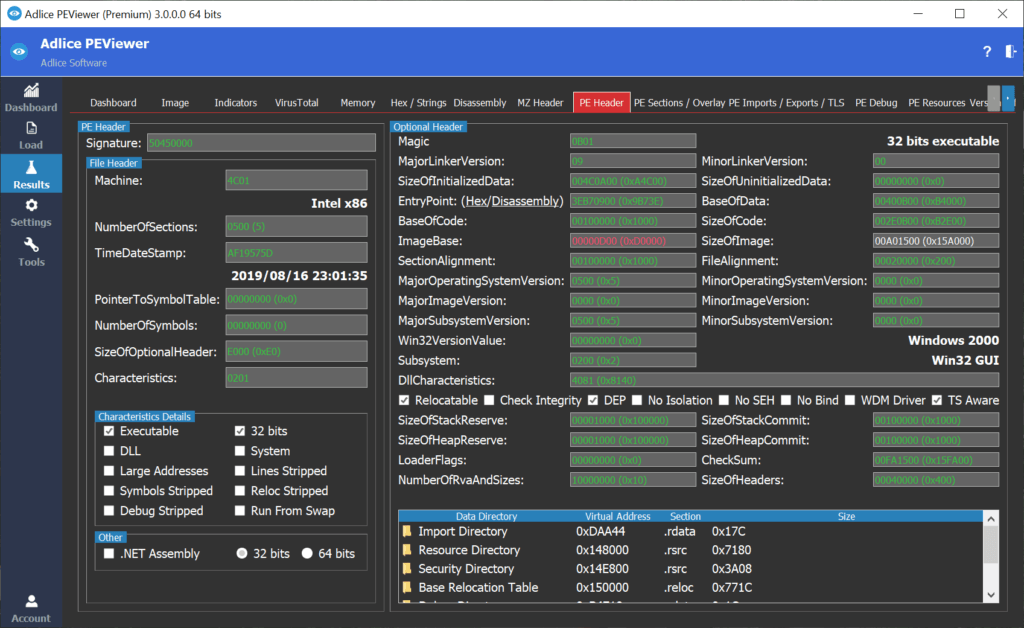
C. General tab displays process information.
D. Imports/Exports tab shows possible hooks and allows to inspect disassembly of the code.