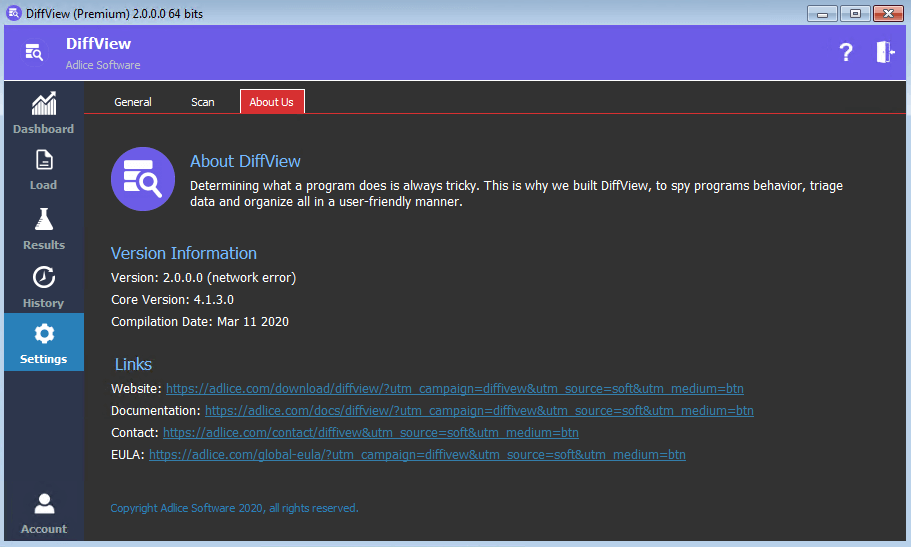GENERAL SETTINGS
The General settings section gives the ability to change the following settings:
(Note: Some settings may be disabled if you use the Free version)
A. Telemetry: Send anonymous usage data to our server
B. Notifications: Enable the notifications
C. Automatic Updates: Enable updates in the background
D. Theme: Software theme (clear, dark, naked)
E. Language: Software language to use
The “Default settings” button restores all values to default.
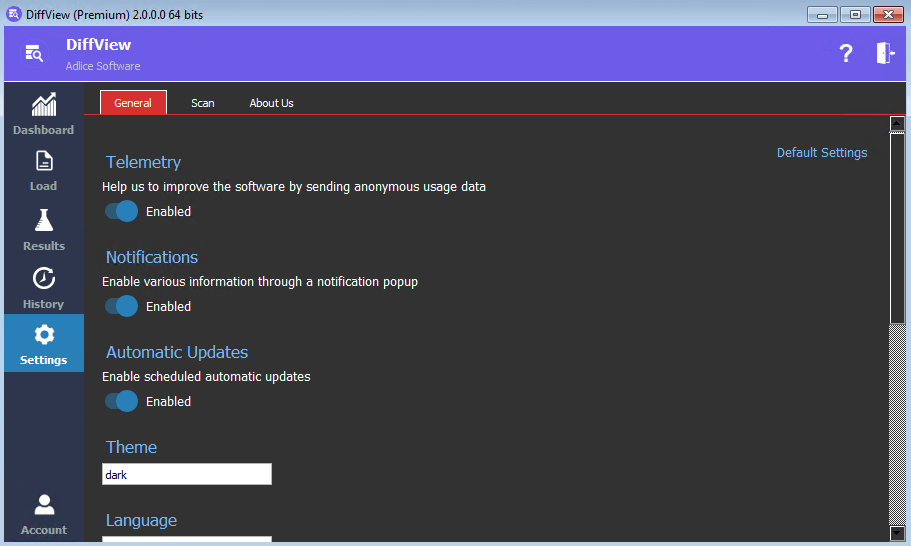
SCAN SETTINGS
The Scan Settings section allows to change monitoring filters, and gives ability to select a folder for dumped files.
A. Dump files: Where to dump files created during analysis (and if to)
B. Process Monitor: Select events to capture
C. Filesystem Monitor: Select events to capture
D. Registry Monitor: Select events to capture
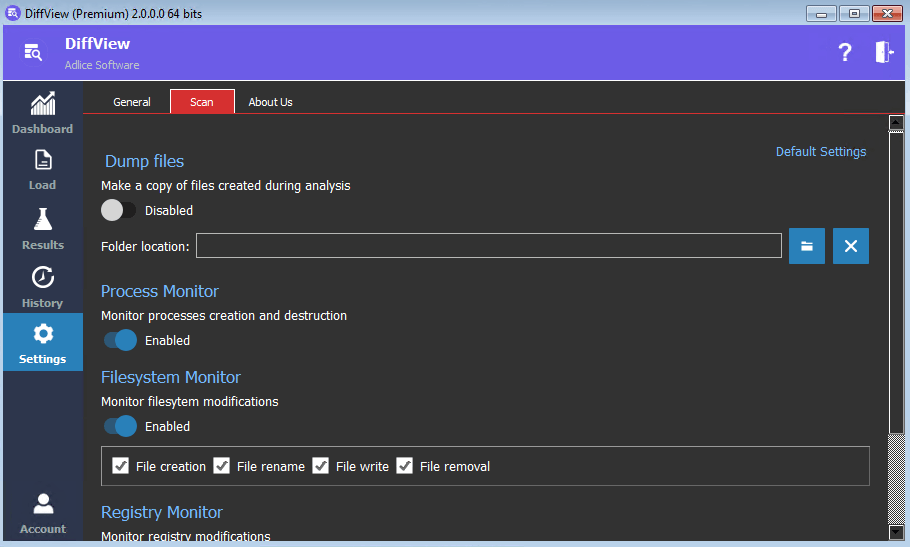
ABOUT SECTION
This sections describes the software and provides links to documentation and contact.