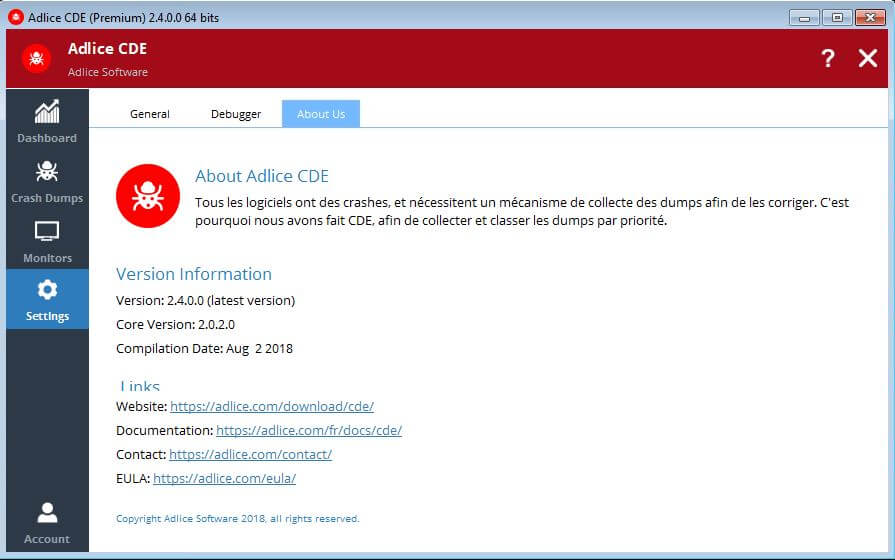Settings contains permanent parameters, they are saved when the software is closed.
GENERAL SETTINGS
The General settings section gives the ability to change the following settings:
(Note: Some settings may be disabled if you use the Free version)
A. Startup: Launch the software when the machine starts
B. Telemetry: Send anonymous usage data to our server
C. Notifications: Enables various information through a notification popup
D. Automatic Updates: Enable scheduled automatic updates
E. Theme: Software theme (clear, dark, naked)
F. Language: Software language to use
G. Proxy: Enable proxy server
H. Web Agent: Enable embedded agent to report to a Adlice Admin website
The “Default settings” button restores all values to default.
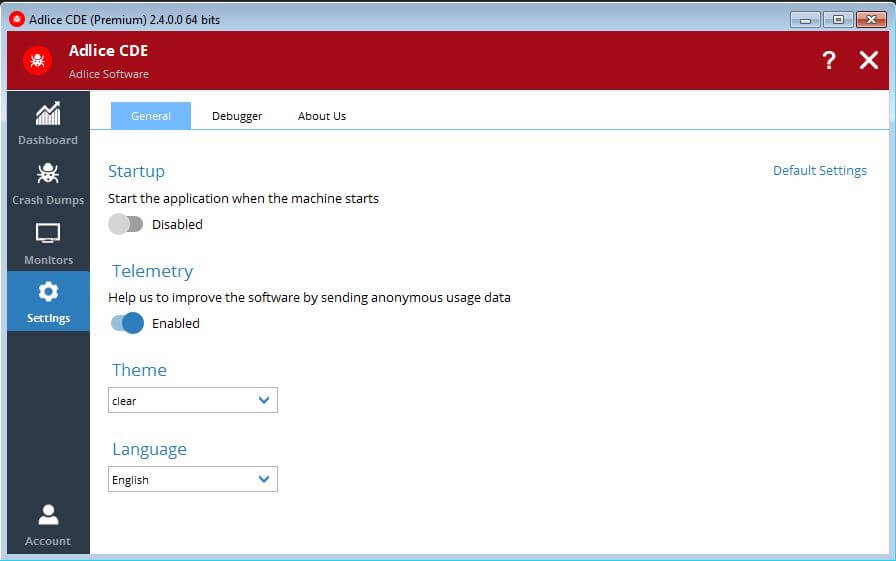
DEBUGGER
The Debugger settings section lets you configure the 3rd party command line debugger.
A. CDB Path: Put the path of your CDB debugger. Usually under C:/Program Files(x86)/Windows Kits/8.1/Debuggers/x64/cdb.exe.
The “Default settings” button restores all values to default.
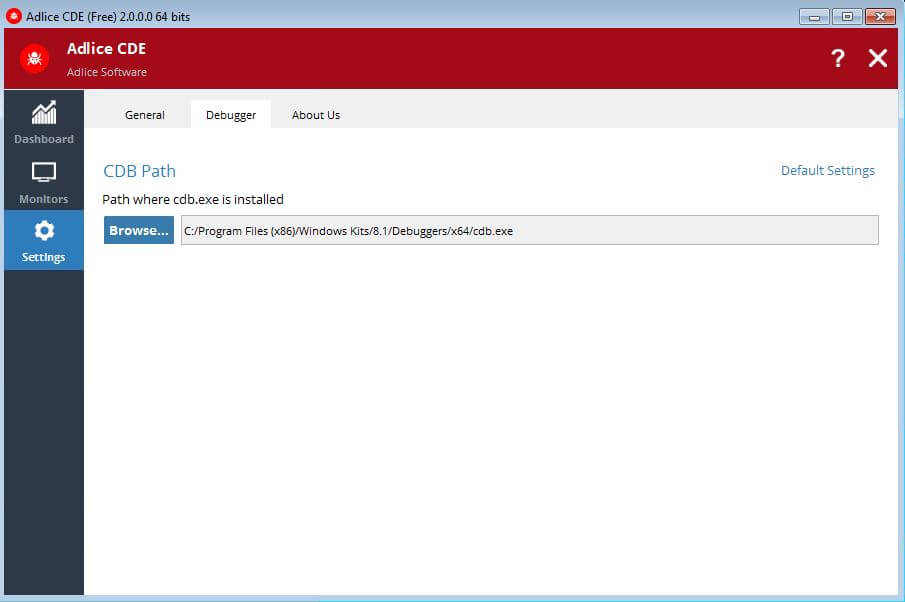
ABOUT SECTION
This sections describes the software and provides links to documentation and contact.