What is a monitor?
For CDE, a monitor is a unique software configuration used to retrieve and manage crash dumps.
Let’s say we have an application App with this information:
1. Sources are located in C:/SourceFolder
2. Symbols are located in C:/Symbols
3. Binaries are located in C:/Binaries
4. Crash dumps are downloaded to C:/Dumps
In order to manage crash dumps for that software, we will then add a monitor with the previous information in the “Monitors” tab.
Here’s an example with a live RogueKiller example:
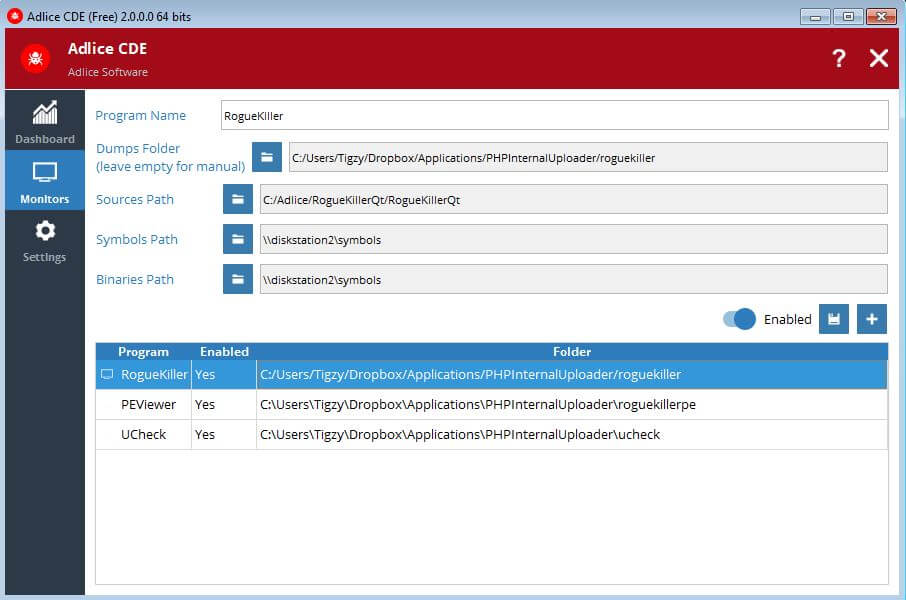
As soon as the monitor is added (and is enabled), you have 2 options:
1. If “Dumps folder” was given an existing folder path, the internal search worker will look for new dumps into it, and add them. As soon as a new file is created into this folder, it will be picked by the searcher, and added if a valid dump file. The searcher runs until the program is exited.
2. If “Dumps folder” was left empty, the searcher thread will not try to add dumps, and dumps can only be added manually.
A monitor can be edited, or removed.