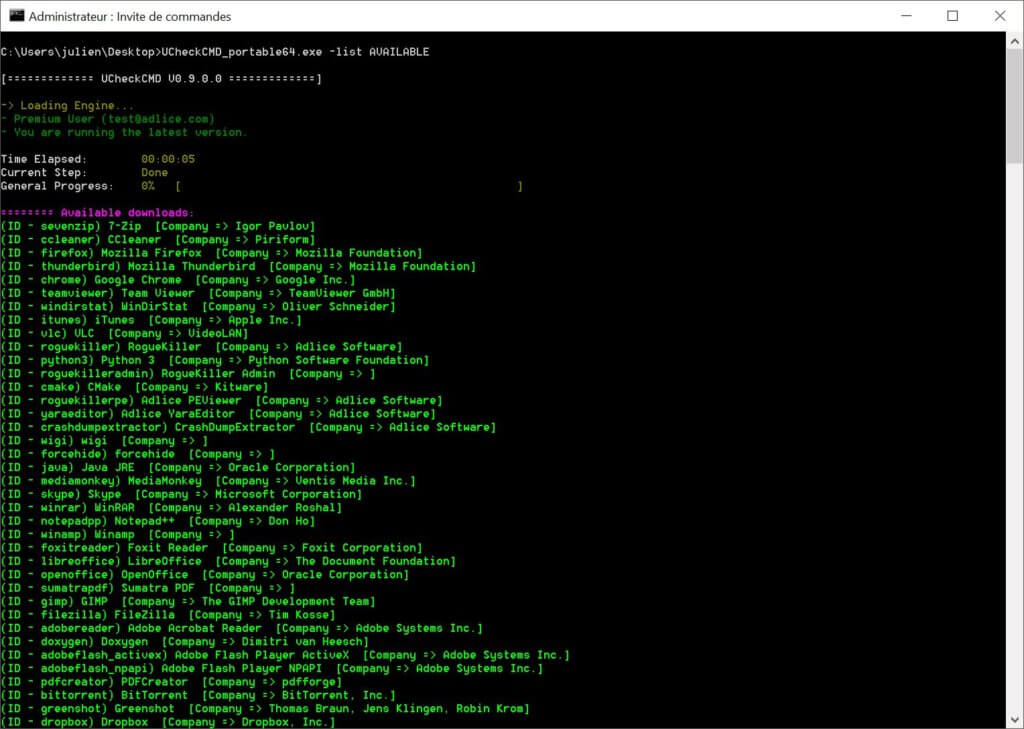WARNING: Starting with v2.1, some of the parameters have changed. Please double check carefully your existing scripts.
List Available Software
UCheckCMD.exe -list AVAILABLE
Install software
UCheckCMD.exe -install "soft1 soft2 ... softn" UCheckCMD.exe -install "soft1" -ignore-pup
The soft1, soft2 are software ID as displayed when listing software available or when listing updates. “-ignore-pup” flag can be used to force installation of software known to have optional offers (not recommended).
Available parameters
- -reportpath {report_path}: Specify a file path where the report will be also copied
- -reportformat {json|txt}: Specify a file format for the report copy
- -accept-eula: Accept terms and conditions without prompt
- -no-interact: No user interaction, equivalent to -accept-eula
- -debuglog {path}: Log scan activity to a file
- -portable-config {path_to_portable_config_file}: Specify a portable config file generated by the Technician
- -portable-license {license_email} {license_key}: Technician only, uses the given license in memory only (portable mode)
- -portable-workdir {path}: Directory to use for scanner files storage. Leaves no traces outside of this.
Examples
UCheckCMD.exe -list AVAILABLE
UCheckCMD.exe -install "firefox ccleaner opera"
UCheckCMD.exe -install "foxitreader" -ignore-pup -no-interact