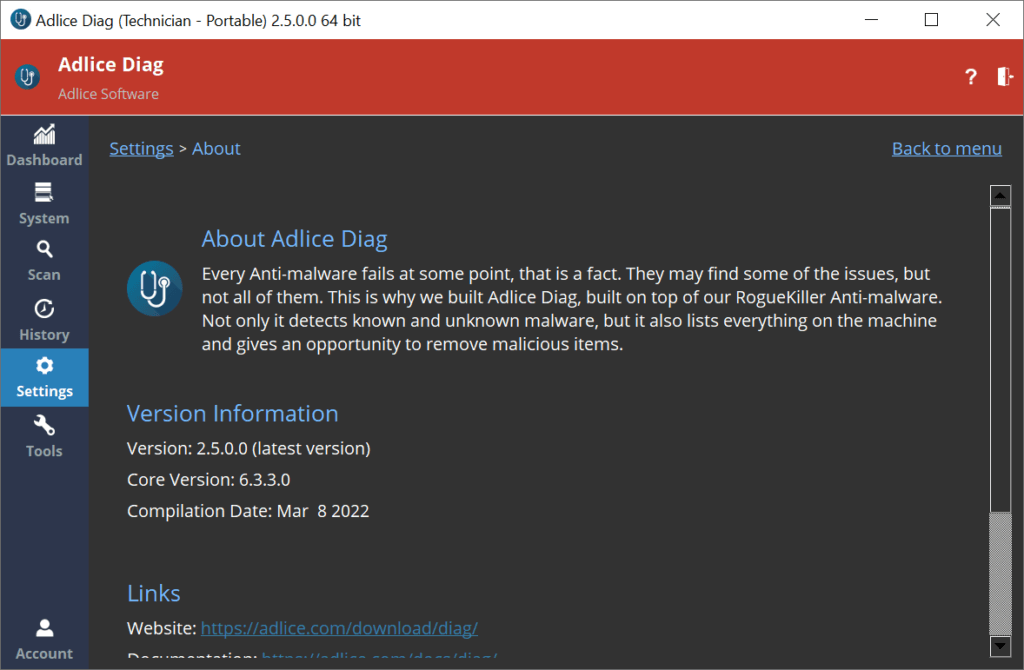Settings contains permanent parameters, they are saved when the software is closed.
GENERAL SETTINGS
The General settings section gives the ability to change the following settings:
(Note: Some settings may be disabled if you use the Free version)
A. Telemetry: Send anonymous usage data to our server
B. Notifications: Enables the software notifications
C. Automatic Updates: Enables self-updates when new version is available
D. Theme: Software theme (clear, dark, naked)
E. Language: Software language to use
F. Proxy: Proxy url (if any)
G. Agent: Agent configuration (if needed)
H. Rebranding: Change software/company name (Premium Tech only)
The “Default settings” button restores all values to default.
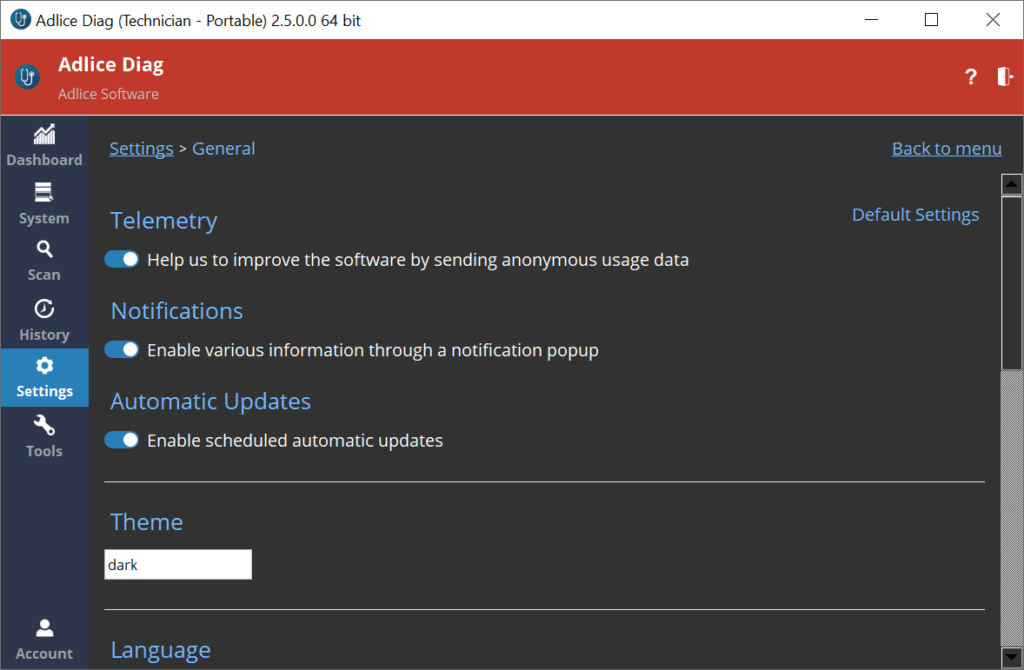
SCAN SETTINGS
The Scan settings section gives the ability to change the following settings:
(Note: Some settings may be disabled if you use the Free version)
A. Kernel Driver: Load kernel driver, may be needed to find/remove rootkits.
B. Archives Scan: Whether to scan archives (zip, 7z, rar, …) files.
C. Cloud Upload: Whether to send new files for analysis to our cloud server.
D. MalPE module: Agressive heuristics engine, Enable/Disable (BETA).
E. Scan full performance: Use full CPU resources during a scan. Scan is faster, but machine can be unresponsive.
The “Default settings” button restores all values to default.
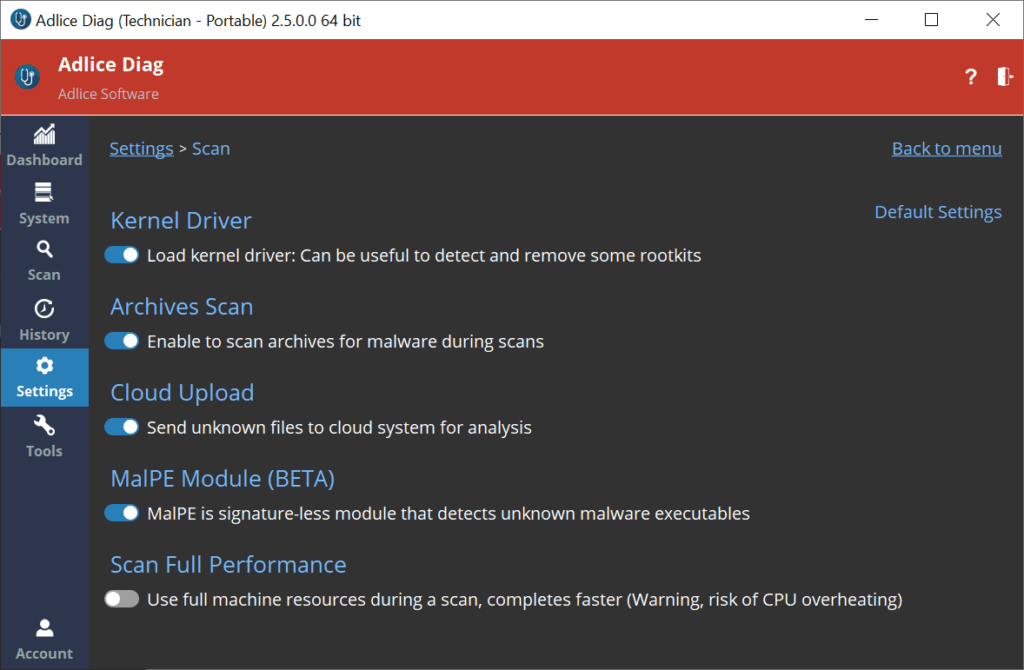
EXCLUSIONS
Exclusions are filesystem locations that the malware scanner will exclude. The exclusions can be added here or during a scan, and managed from here. For more information, please read the dedicated section.
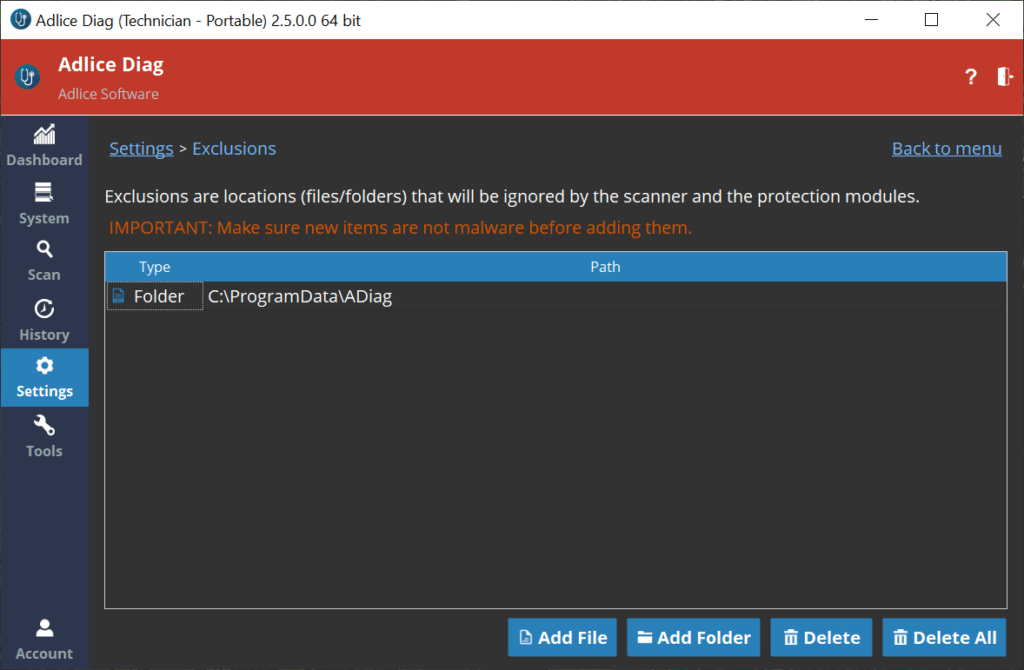
CONTACT FORM
The contact form (Premium only) allows to send an email inquiry without opening our website.
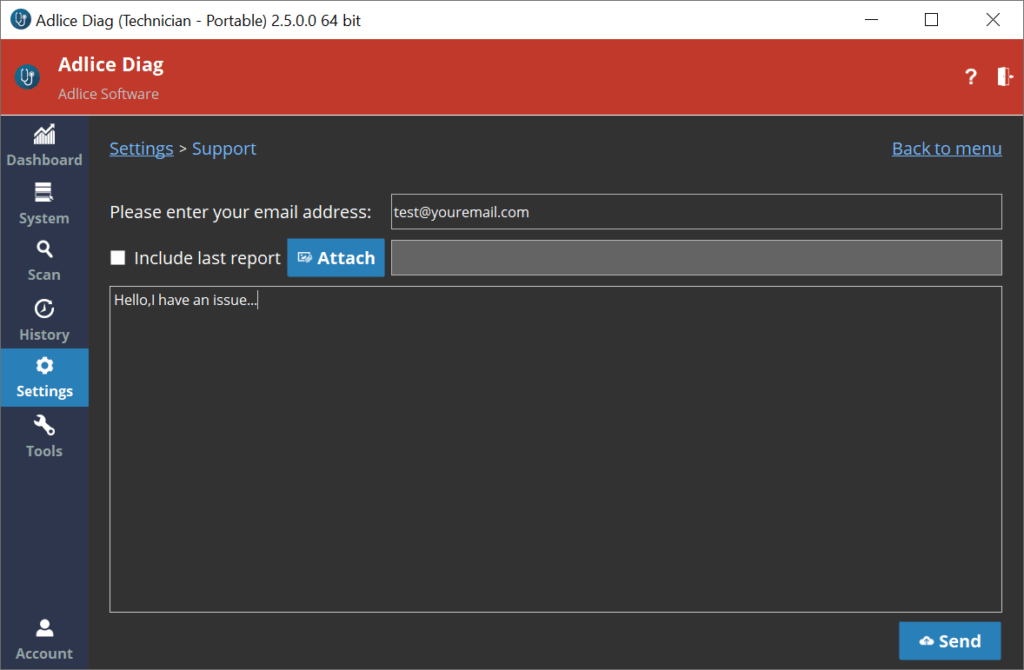
ABOUT SECTION
This sections describes the software and provides links to documentation and contact.